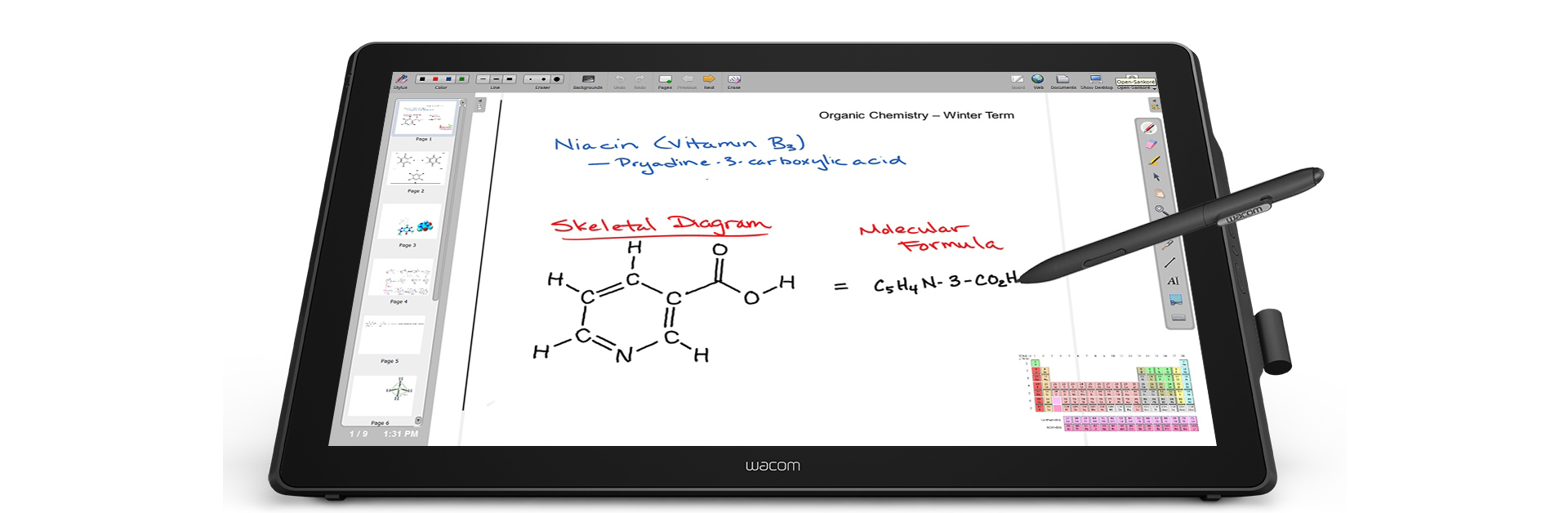
Wacom DTH-2452
With the interactive pen and finger touch display Wacom DTH-2452, you teach from the media desk permanently facing your audience. 2048 pressure levels provide the same writing feeling as on paper. inobjekt integrates the display in a user-friendly and theft-proof way into teacher's desks and lecterns.
Pen and finger touch
Intuitive operation with the stylus or finger. The finger touch function can easily be temporarily deactivated at the touch of a button.
2048 pressure stages
Sensitive writing feeling like on paper on the 23.8″ pen and finger touch display
with 1920 x 1080 Full HD resolution
Without royalties
Work with freeware such as OpenBoard, freehand tools in MS Office and all other programmes on your own computer
Good reasons for using digital teaching in schools and universities
With an interactive pen and finger touch display such as the DTH-2452, you will be able to permanently face the audience. While the teacher or lecturer keeps the audience permanently in view, the audience has a clear view of the image on the wall projected by a beamer or display. The pressure-sensitive pen with 2048 pressure levels enables a paper-like writing feeling and the creation of appealing blackboards and sketches.
The DTH-2452 display thus serves either as an optimal supplement or alternative to the chalkboard or a large interactive display on the wall. It can also be easily integrated into existing infrastructures: Beamers, large displays, computers and document cameras already present in the classroom or lecture hall can usually be re-used. Individual components can be easily replaced at a later date.
Freely assignable keys on the device and pen enable functions such as calling up the on-screen keyboard or switching the finger touch function on and off in seconds for even more comfortable working with the pen. The display is also available as a only pen display variant "DTK-2451".
Optimal equipment for hybrid teaching and distance learning
The setting of face-to-face teaching can also be used excellently for hybrid teaching and distance learning. Teachers and lecturers can work permanently in the line of sight of the camera, while the screen content of the display is transmitted in parallel to the camera.
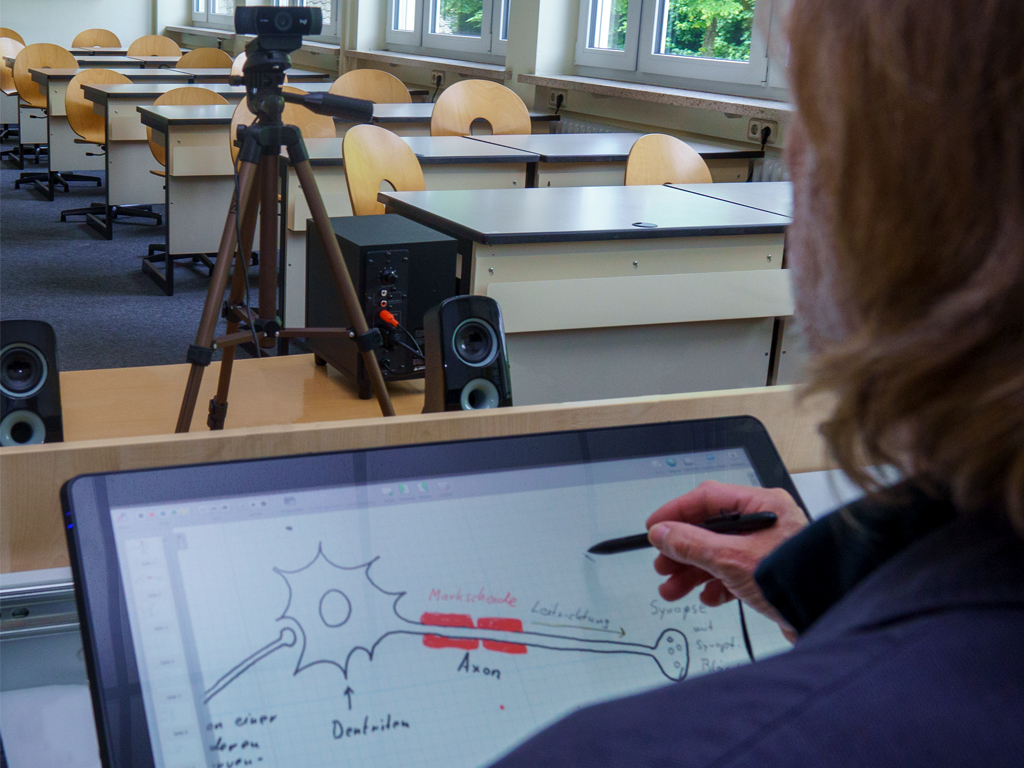
Because the display connects to a dedicated PC, the DTH-2452 also allows you to work in a familiar environment with your PC's familiar user interface. Open source software such as OpenBoard and the familiar Microsoft Office programmes (e.g. freehand functions in PowerPoint, Excel and OneNote) cover all the necessary functions for teaching. Thus, there are basically also no follow-up costs or licence fees for the use. At the same time, there are no limits to the software you can use and you can use all the programs supported by your operating system without any problems. Wacom offers appropriate drivers for the operating systems Windows 7 / 8 / 8.1 / 10 and Mac OS X (10.11 and higher).
Perfectly integrated in the classroom and lecture hall
inobjekt integrates the DTH-2452 and other Wacom displays into teacher desks and lecturer desks for schools and universities in a user-friendly way. We support you in the success of digital teaching with interactive displays, computers, document cameras and media controls. With the bracket developed by inobjekt, the display can be placed completely horizontally and also enables writing as on paper in this respect. In addition, we pay attention to an ergonomically comfortable working height that allows working while standing and sitting, as well as to theft and vandalism protection. With wheelchair-accessible furniture, we show that inclusion and digital teaching can complement each other perfectly.
Examples of successful integration:
Media desk ino.vation
Our teacher's desk or media desk ino.vation convinces with the secure accommodation of all devices. An (interactive) display, document camera, computer and other media technology are safely integrated. With the electromotive height adjustment, the media table enables ergonomically comfortable teaching.
Media desk ino.basic
Our teacher's desk or lecturer's workstation ino.basic convinces with its multiple equipment options. Connection panels, media controls, displays, document cameras and other media technology can be integrated into the media table in a user-friendly way. The electromotive height adjustment enables ergonomically comfortable teaching.
Media desk ino.teach II
Our teacher's desk or lecturer's workstation ino.teach II stands for secure storage and locking of all technical equipment. The height-adjustable display is concealed by the sliding panel on the side, which is also a work surface. The document camera also remains connected and is stowed in its own compartment in the media table.
Lecturer's desk teach.duo
In addition to enormous storage space for media technology of all kinds, our teach.duo lecturer's desk also offers the best conditions for successful digital teaching: the (interactive) display and the document camera are securely closed by sliding panels on the sides. The electric height adjustment ensures a comfortable working height.




